(SK, NS and NB Only) Edit Lab Results
Patient lab results can be recorded in the Patient tab of the medication review App. This information will be immediately updated in the Patient → Clinical → Lab Results in PharmaClik Rx.
Adding Lab Results
- Select the Patient tab.
- Select the Lab Results button. The ‘Maintain Lab Results’ window appears.
- Choose the lab results type from the Lab Results dropdown list. The existing lab results for the selected type will be displayed.
- Select the ADD button and enter details for the selected type of lab result. A new row appears.
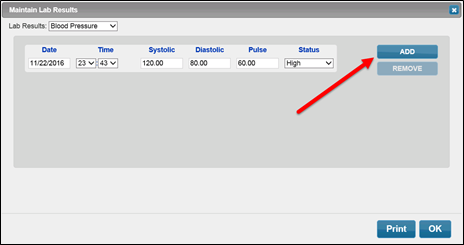
- Enter the results.
- Once all results are added, select the OK button.
Removing Lab Results
- To remove a lab result, select the row to be removed.
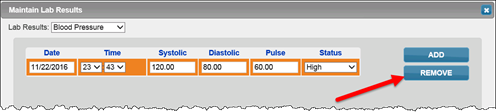
- Select the REMOVE button. A validation prompt appears.
- Select the OK button